- Mouse over the Settings menu icon | select Settings
- Click Viewing email.
- By "Mail version" select Basic.
- Click Save.
- Switch to Full-featured Yahoo Mail
- Click Switch to the newest Yahoo Mail in the upper-right corner.
- Clear your browser's cache.
- Restart the browser and return to Yahoo Mail.
to see video

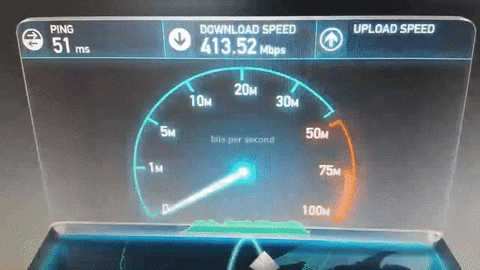

No comments:
Post a Comment